Google Search Console Enhanced Analytics let’s you easily compare dates, generate percentage changes or generate search volumes. It enhances your analysis!
On this page
See the demo
The idea behind this Chrome extension
Analyzing Google Search Console is something I do every workday. One of the things I do when reporting is analyzing last month compared to the previous month or to last year, something I could not without manually setting the dates every time.
I got frustrated…
My interest in programming grew and after thinking for a while I knew I could solve this frustration!
This is when I started developing the ‘Google Search Console Date Selector’ Chrome extension.

First release with only three options.
After building this simple time saving extension I thought about other features I could build. I’ve enhanced the extension and I rebranded it to ‘Google Search Console Enhanced Analytics’.
Privacy
Your privacy is extremely important to me. This extension does not store any data. There are some permissions I need for this extension to work:
activeTab
This API let’s me add parameters and execute scripts in the right tab.
scripting
This API let’s me execute scripts inside Google Search Console
storage
This API let’s me save data in your browser. I use the local and session storage for that.
webNavigation
This API let’s me execute code in the background every time you do filter / reload inside Google Search Console. I need to know when an url get’s updated.
Does this extension need Google Search Console access?
No. The only thing this extension does to calculate data is use the info inside your browser. You do not need to give access to your Google Search Console property and I don’t store / send any data to a server.
How do you save my DataForSEO credentials?
To make sure you don’t need to login every time you open my extension, I give you an option to save your data.
Save data, don’t remember me.
Your credentials are saved in the session storage of your browser and are kept there during your browsers session.
Save data, remember me.
Your credentials are saved in the local storage of your browser and are kept there until you delete your data inside the extension or remove the extension.
Documentation
Quick comparison
The top three buttons are for quick comparisons. Click on one of three options and you can set the date inside Google Search Console to last month, compare last month to previous month or compare last month with previous year.
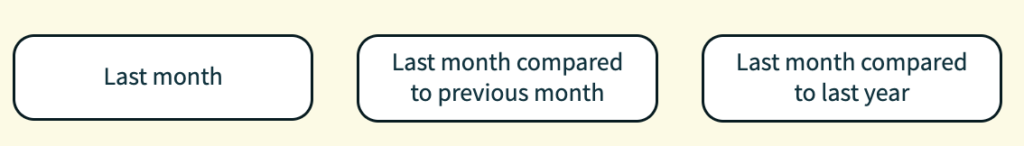
Custom comparison
If you would like to do a comparison with a custom time period you can generate it here.
First select your current period. You can do this by either selecting one of the default options or by selecting a manual start date and end date.
Once you’ve got you current period you can select if you want to compare with previous period or previous year. Based on your options the extension will calculate the comparison period and select this in Google Search Console.
Keep dates in session
After comparing using this extension it’s possible to toggle the option ‘keep date selection in session’ . During the browser session the extension the extension generates the comparison automatically in the background so you don’t need to select the comparison period over and over again.
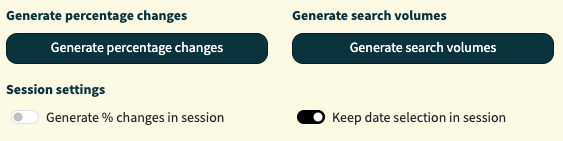
Generate percentage changes
After doing a comparison in Google Search Console it shows you the differences for each dimension. If you would like to see the percentage changes for those numbers you can click on the ‘generate changes’ button.
The extension will calculate all percentage changes in the background and update Google Search Console. It generates the percentage changes for the total statistics and for all statistics inside the current table you are viewing.
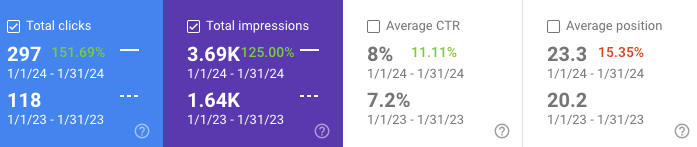
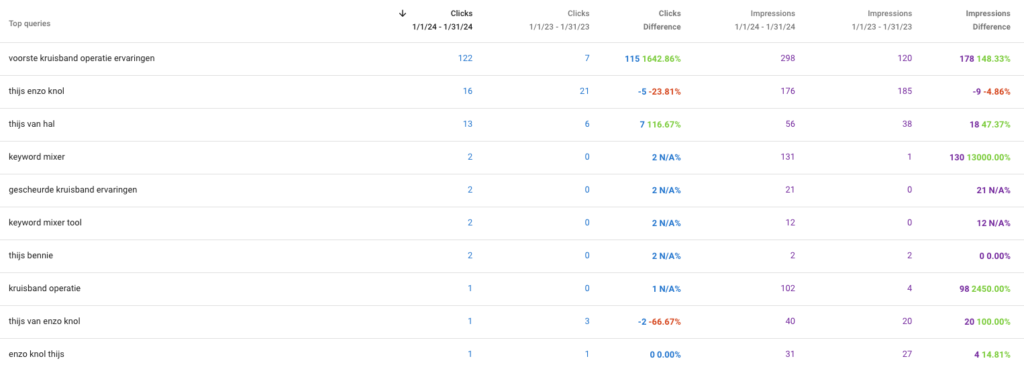
Want to generate percentage changes for every page view? Just enable ‘Generate % changes in session’.
This will make sure that percentage changes are calculated when you change the tab, filter or reload the page.
See exact values
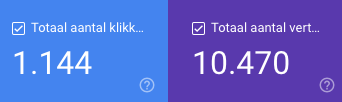
The exact values are available in the HTML code of Google Search Console. This extension allows you to see the exact values easily.
Go to the settings of the extension:
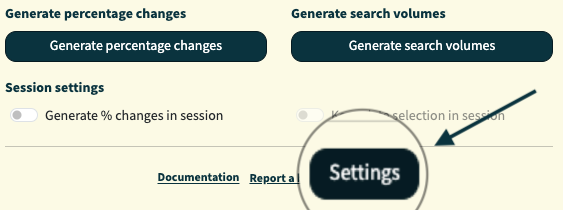
Select ‘exact’ and close / save the settings.
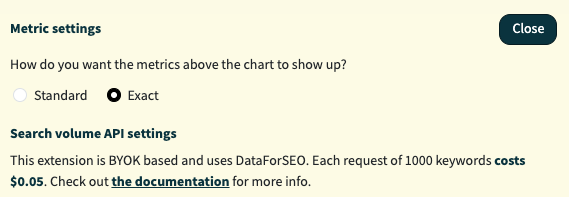
With every page load / filter you apply the extension shows the exact values inside Google Search Console.
Generate search volumes
This extension uses DataForSEO to generate search volumes for keywords inside Google Search Console. This extension is BYOK (bring your own key) based, an API e-mail and password from DataForSEO is needed. Each request of 1000 keywords costs $0.05.
The extension uses the Google Ads API from DataForSEO to generate the search volumes. Currently, it get’s the search volume of the last 12 months. It is currently not possible to change the dates, it’s on the backlog.
All settings can be edited inside ‘settings’. Here you can select the location and language which will be used to generate the search volumes. Here you can also fill in the credentials of DataForSEO which will be used in the requests.
As explained in the privacy section, all data is stored inside your browser. I do not send your credentials to a server. If you save your data, credentials will be stored in the session storage of the browser. If you click ‘remember me’ , credentials will be stored in the local storage of the browser.
After you’ve saved the settings you can click on ‘Generate search volumes’ in the queries tab. The search volume data will generate in the background. It is important to not reload the page.
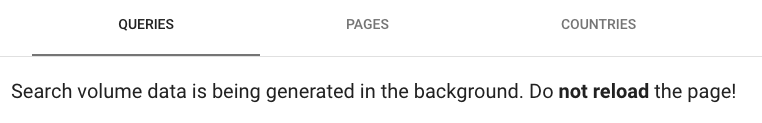
When DataForSEO is done (this can take up to 5 minutes) the extension will update each keyword with the corresponding search volume.
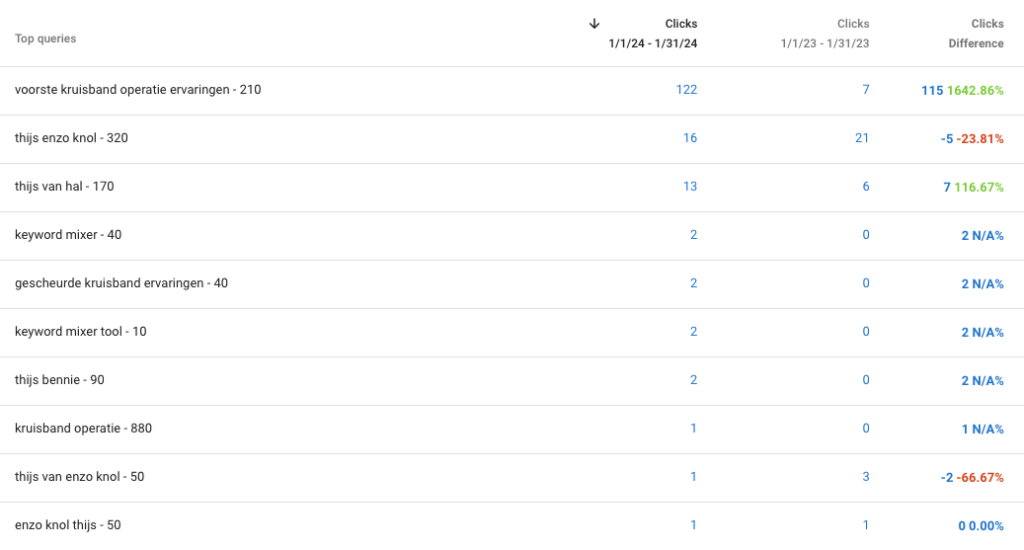
Export data to Excel
After generating percentage changes or search volumes a new button is generated above the normal ‘export’ button.

Simply click on the button and an Excel file with two tabs will be generated.
Summary tab
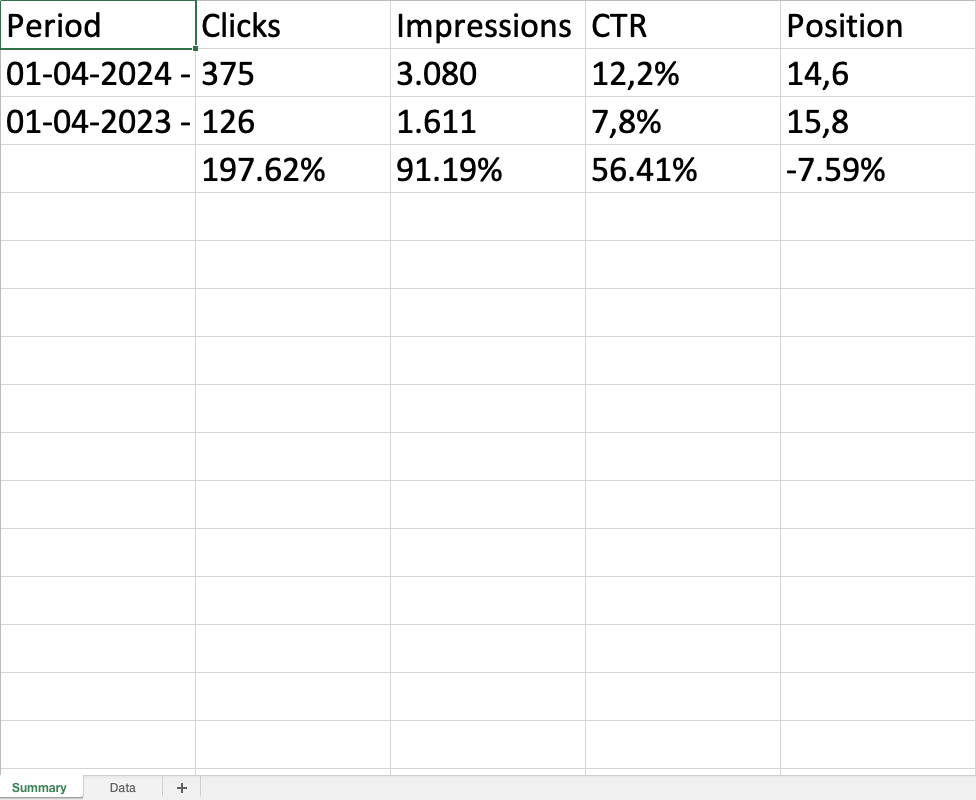
Data tab
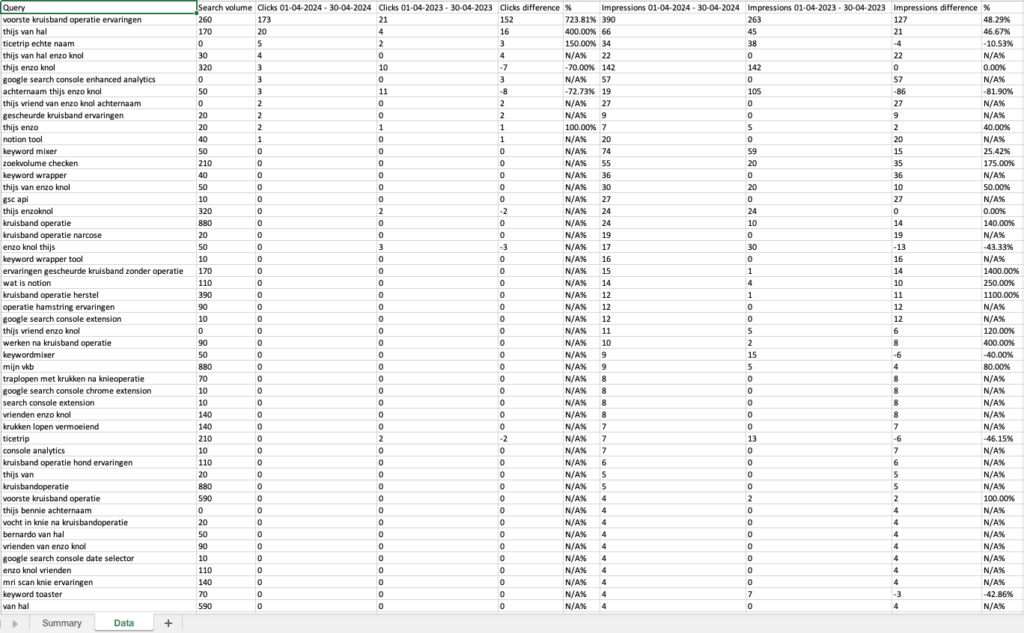
Backlog
There are still some ideas that I would like to implement in this function. Do you have any ideas? Please contact me.
- Be able to change the period when generating search volumes.
Changelog
V2.5.3 – Fixed a bug for standard periods, these were not correct since 2025.
V2.5.2 – Fixed a bug caused when export search volumes to Excel.
V2.5.1 – Fixed a small bug caused by removing a feature.
V2.5 – Two new features:
- Added more default quick selections to the new date selection element from Google Search Console.
- Added the ‘match pattern’ option. This way the day pattern is matched when comparing.
V2.4.1 – Fix a small bug when exporting to Excel.
V2.4 – Added a new feature. Now it’s also possible to select a date range, a comparison is optional.
V2.3.1 – Fix percentage changes for FR language
V2.3: A few modifications and new features:
- Added a new feature: Exporting data after generating search volumes or generating percentage changes
- Added a new feature: Now you’re able to select a custom comparison period instead of the default ‘last period’ or ‘last year’
- Fixed a bug when generating search volumes.
- Changed the colour of percentage change when N/A.
V2.2.3: Fixed a bug where percentage changes did not generate when you add a filter. Also fixed a bug that the ‘position’ metric shows up in the wrong color after generating percentage changes for more than one time on a page.
V2.2.2: Fixed a bug where percentage changes are calculated incorrectly in the USA.
V2.2.1: Fixed a few bugs when enabling the exact values option
V2.2: Added a new function: exact values. It is now possible to see the exact values inside Google Search Console. I’ve also changed the webNavigation permission to be optional, you only grant access when you use a function where I need this.
V2.1.1: Fixed a few bugs when generating search volumes.
V2.1: Added a new datepicker for a smoother experience. Also added the ‘keep date selection in session’ option.
V2.0.2: Added error handling when the DataForSEO request is not successful.
V2.0.1: Fixed a small bug where the search volumes were not generated if you directly generate it after installation.
V2: Introducing Google Search Console Enhanced Analytics. Changed a lot:
- Changed the name
- Changed the look & feel
- Changed the way percentage changes are generated so a reload is not needed anymore.
- Introduced the option to always generate percentage changes in the current session
- Introduced generating search volumes for keywords!
- Introduced a service worker so percentage changes & search volumes can generate in the background.
V1.6.2: Changed the way percentage changes are generated so it would be more stable
V1.6.1: Added support for even more languages
V1.6: New feature: Percentage Changes inside the table!
V1.5.2: Fixed a bug where millions where not handled correctly in other languages
V1.5.1: Changed the color of the generated percentage elements.
V1.5: New feature: Percentage Changes!
V1.4: Small fix so that only valid dates could be selected inside Google Search Console (max 16 months)
V1.3: Changed the favicon and icons.
V1.2: New feature: It is now possible to generate custom comparisons.
V1.1: Fixed a bug where months with 31 days would not show up correctly
V1: Launched Google Search Console Date Selector
